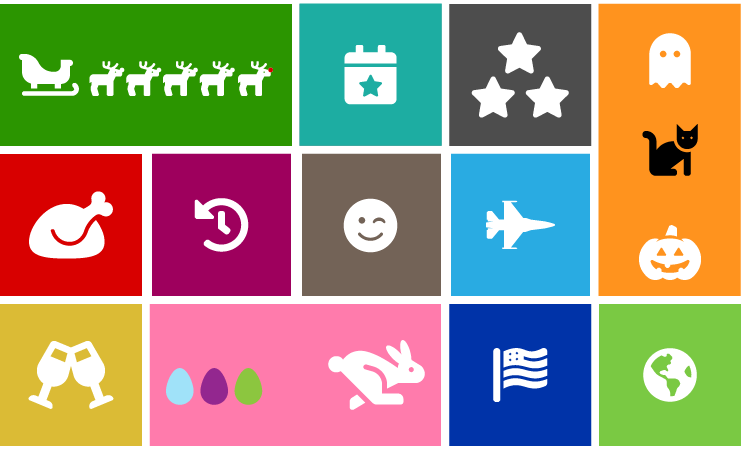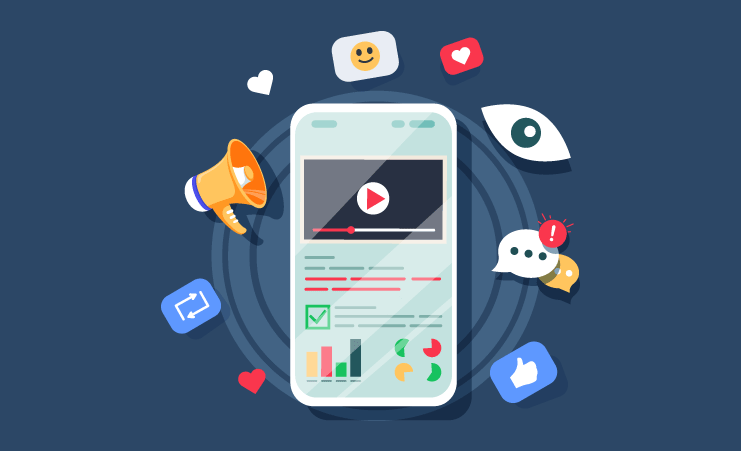12 Frequently Asked Questions About Social Media That Small Business Owners Have
We answer commonly asked questions to help elevate your social media presence
Do I Need to Be on All Social Media Platforms?
Absolutely not. The platforms that you will have success with vary based on your business type and your target audience demographic. You do not need an Instagram, Facebook, Snapchat, Linkedin, Twitter, TikTok, etc. A key component to managing your social media platforms for your business is that less is more. You can maximize your business's online presence by focusing on fewer platforms. It's better to conserve your time and resources by maintaining the accounts that will funnel people into your business.
How Do I Choose Which Social Media Platforms to Use?
Research is imperative when creating and maintaining your business social media accounts. For example, if you sell a product, you should have an Instagram account so you can post photos of your items. However, if you own a law firm, Snapchat would likely not be a good avenue for your business since it is mostly used by teens who do not need legal services as often as adults. Facebook would be a better option for your business to reach that audience.
Think about yourself and the pages of businesses you follow. When you're looking for a restaurant, do you think to search on Snapchat or LinkedIn for it? If not, then do not choose those platforms when you're creating your business social media accounts.
What Do I Put in My Profile?
It might seem easy to write a short blurb on your business page; however, there is a little more to it that can help your business accounts get the upper hand. Your bio section is a great space to add information that will increase your visibility to potential followers. Ensure you create a business layout for your social media pages. On Facebook, you will need to "Create A Page." For Instagram, you will need to create a new account and switch to a "Professional Account" inside of account settings. Doing so will unlock more tracking options for your page. For example, you will be able to see how many people have viewed your posts, profile, etc.
In your bio, list your business type (i.e., service or product), links, contact information, location, and even possibly emojis. Emojis catch people's attention, so add in relevant ones, such as a dog or cat, if your business focuses on animals. These small yet straightforward bits of information can drastically improve your chances of coming up in search results.
How Frequently Should I Post on My Accounts? The More, the Better, Right?
No. You should post less frequently to get the best results. The sweet spot is around three to four posts a week on each social media platform. Posting less might sound counterintuitive, but it will benefit your business. If you post too frequently, the social media platforms can flag your account as a possible spam account and will show your content to fewer people.
As for stories, you should post about three to five a day. Posting stories more frequently keeps you on the top of the feed. However, try to space out the times that you post, such as morning, noon, mid-afternoon, and evening. Think about when you are on your personal social media accounts the most; this is likely when your followers will be checking their social media accounts as well.
What Content Should I Post?
Every post you create should be an ad, in the sense that each post should offer something to your audience to draw them in. Do not post a stream of "buy from me" posts. Posts that resemble signs you would see in a store window, or as an ad in the paper are "buy from me" posts. It's okay to post some if you are having a sale or promotion. These types of posts should not be the bulk of your content as it can cause followers to lose interest and unfollow your social media pages. It can also cause people not to follow you as your content isn't interesting or useful.
Post content you would enjoy seeing, or that is useful to your customers. Do you like to see funny things in your feed? Post some memes. They do not always need to be related directly to your business, but they can be something relatable (such as hating Mondays). Useful posts could be about changes to your usual business hours due to the upcoming holidays.
Do you have customers that tag your business in their photos? Consider sharing those photos in your feed and tag the user. Sharing photos posted by customers will show your followers more about your business and your satisfied customers.
You can also share content from other pages — share photos or interesting articles relevant to your business. Shared content will engage your audience as it offers them something aside from your sales, services, or products.
What About #Hashtags?
Using hashtags is a great way to increase your business's visibility on social media, specifically Instagram. You can use up to thirty hashtags on Instagram. However, it's best to use only five to ten hashtags in each post. If you consistently post the maximum number hashtags, it can reduce your posts reach to your audience and your visibility in search results. Instagram's algorithm will track everything you post, and based on that, Instagram will decide how often to show your posts in people's feeds and search results.
Ensure that your hashtags are relevant to your business and are a mix of big and small hashtags. You should specify your hashtags by using #Houstonpainting, instead of #painting. By adding your location, you're more likely to catch the eye of people in your area looking for a painter as you've specified your service location. If you had just used "painting," there are over a million posts with that same hashtag. Not only will your post become lost in search results in seconds, but people in your area are unlikely to see it.
Research Your Competitors
You should search for some of your competitors and learn more about their business and social media strategies. You can easily see what is and isn't working for them by taking a look at their content and engagement. If you notice that they aren't getting many likes, comments, etc. then avoid their mistakes.
How Can I Schedule Posts?
You can schedule posts by using an app such as Later, Hootsuite, Planoly, etc. With these apps, you can post your content, schedule it to be posted or to remind you to post it at a specific time. Most of these apps offer a limited free account; thus, you can try them and decide if you want to purchase them to unlock more features.
Scheduling apps will save you time as you can create content in advance and have it auto-post to your social media pages instead of rushing to create a post on the fly. Scheduling posts will give you more time to focus on your business and daily life and less time and stress dedicated to posting on your business social media accounts.
How Do I Handle Negative Comments and Reviews?
No one likes to receive negative comments or reviews on their business. You will have to do some damage control when this occurs.
First, do not take the comments personally or argue with the person on your post. Approach them kindly and ask for them to send you a private message to further discuss the issue. By communicating via direct message, you are leaving a professional comment, and this allows you to resolve their issue in private.
If the person continues to post negatively on your page, it's a good idea to block them from your account to prevent others from seeing these comments. You can also report them.
Should I Buy Ads?
You can buy ads on most social media platforms. Some platforms (such as Facebook) have minimized organic reach (the number of users that see your posts) to help them sell ads. That's not to say you should buy ads all the time, but it does help your page get more views and followers.
When creating an ad, it's vital to compose a post with attention-grabbing content. Some businesses will create ads featuring a discount or sale, which results in more clicks to their page. If creating an advertisement is not something you are comfortable with, you can hire someone to create it for you.
You can also specify the audience that will see your ad. If your demographic is a specific age or you serve a particular location, you can specify this information when setting up your ad. Additionally, you can specify to show your ads to people based on their interests, gender, job title, and so much more.
Should I Hire a Social Media Manager?
A Social Media Manager can efficiently deal with this part of your business, freeing you to focus on the rest. An excellent social media manager will maximize your social media accounts using methods you may not know how to do yourself. A Social Media Manager can create a strategic plan for posting on your accounts to achieve the best results. They can also create posts, content, respond to messages, and offer ideas on how to reach your business goals. Additionally, they can track your metrics and give you reports on how your social media accounts are doing, such as: what types of posts are getting the most engagement, how many followers did you gain, which posts reached the most people, etc. These are key performance indicators (KPIs) that are vital to your business's social media accounts.
The decision to outsource social media management is up to you and your needs. Ensure you ask candidates for references, credentials, and previous account links.
Do I Need a Lot of Followers?
No, you do not need tons of followers. You could have 100,000 followers, but if they are not interacting with your posts, buying your services or products, then what is the point? Refrain from buying followers or asking people to get you more followers.
You can have a lower number of followers, but if you see success, then that's what matters. Measure your account's success with the business it has brought you. For example, if you have a local business, then it would not be beneficial to you to have a lot of followers in another state or country. These people would not benefit your business, so you would want to focus on the local market.
What's the Most Important Thing About Starting Social Media Accounts for My Business?
Take time to do your research. Learn about social media advertising and keep up to date on major social media platform updates. By doing so, you'll stay ahead of the game. Your business social media accounts can exponentially help you generate leads, learn more about your customers, and increase brand awareness. Social media advertising is a time commitment, but the more energy you put into it, the better your return will be.
Customers Call Your Business, Not Your Cell Phone
Tired of using your personal cell phone number for your business? Give your business its own phone number.
No additional hardware is required. Use it alongside your current phone. Customers will see your business number when you call them. Not your cell phone number.
Get started by entering an area code below.
Related Resources You Might Like
100% U.S. Based Support. Have Questions? Call Us: (844) 822-2255